
Lesson 2 Basic Photo Corrections (45min - 1 hour)
Understand image resolution and size
Straighten and crop an image
Adjust the tonal range of an image
Remove a color cast from an image using Auto Color correction
Adjust the saturation and brightness of isolated areas of an image using the Sponge and Dodge tools
Apply the Unsharp Mask filter to finish the photo-retouching process
Save an image file for use in a page-layout program.
9 Oct 08
Kelly C
16 Oct
Hannah B
Oli S
Charlotte R
23 Oct
Jessica O
Kayleigh P

Lesson 3a Retouching
Repairing areas with the Clone Stamp tool
Using the Spot Healing Brush tool
9 Oct 08
Kelly C
23 Oct
Hannah B
Oli S
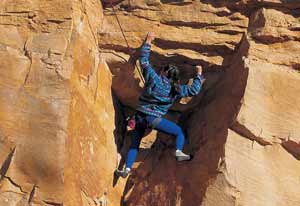
Lesson 3b Retouching
Using the Healing Brush to remove flaws
About snapshots and History palette states
Using the Patch tool
Using the History Brush tool to selectively reedit
9 Oct 08
Kelly C
23 Oct
Hannah B
Oli S

Lesson 3c Retouching
Retouching on a separate layer
Using the Healing Brush on a duplicate layer
Patching and softening using the separate layer
9 Oct 08
Kelly C...
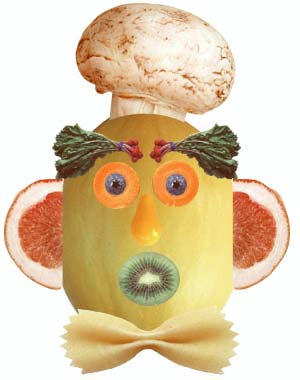
Mr Melon Head Working with Selections
(an extension exercise without notes)
Positioning and resizing elements
24 Sep 08
Hannah B

Lesson 4 Working with Selections (less than 1 hour)
Make specific areas of an image active using various tools
• Reposition a selection marquee
• Move and duplicate the contents of a selection
• Use keyboard-mouse combinations
• Deselect a selection
• Constrain the movement of a selected area
• Adjust the position of a selected area using the arrow keys
• Add to and subtract from a selection
• Rotate a selection
• Use multiple selection tools to make a complex selection
• Erase pixels within a selection
24 Sep 08
Hannah B
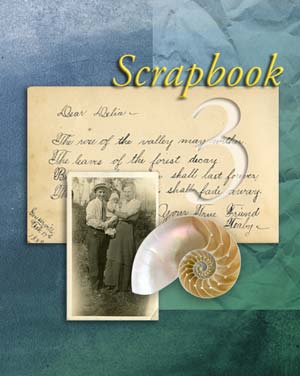
Lesson 5 Layer Basics (about an hour)
Organize artwork on layers
• Create, view, hide, and select layers
• Rearrange layers to change the stacking order of artwork
• Apply blending modes to layers
• Link layers to work on them simultaneously
• Apply a gradient to a layer
• Add text and layer effects to a layer
• Save a copy of the file with the layers flattened
24 Sep 08
Hannah B
23 Oct
Lindsay C?