Dreamweaver
Spell checker
Spelling errors on our web pages reduce user credibility and professionalism.
Dreamweaver
will use its default US English dictionary, unless you first choose another
from
the preferences dialogue box by pulling down the File Menu and choosing
Preferences... > General.
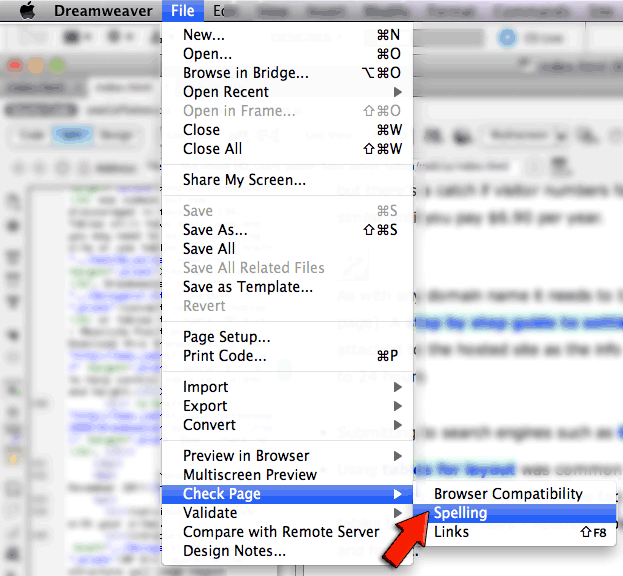
Decide whether
you prefer to be surprised or surprized from English (uk
-ise) or (uk -ize).
You can download extra dictionaries from the Dreamweaver
Developers Center.
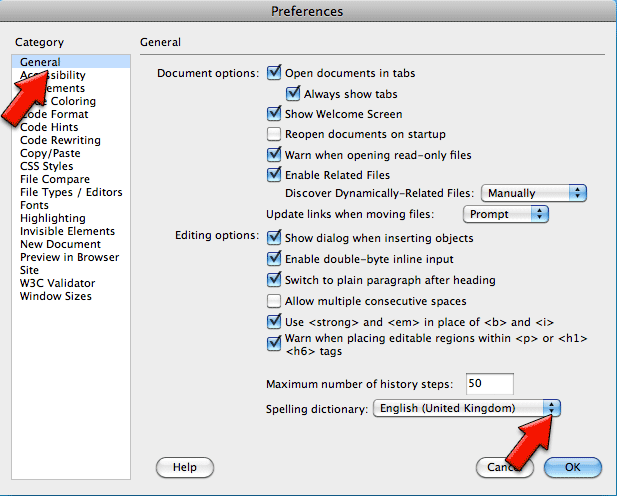

The spell checker ignores html tags and attributes. It will check everything on the page unless you highlight just a word or phrase. Words which the spell checker brings to your attention as 'not found in [the] dictionary' can be treated as follows:
Add to Personal — if you expect to use a word regularly, and the spelling is correct, add it to your personal dictionary. (To edit or remove a word you must edit the file in the configuration > dictionaries folder called 'personal.dat' using a text editor such as notepad or simpletext).
Ignore
— will skip this instance of a word if you are confident it is correct.
If you have used the word several times choose ...
Ignore All — skips all instances of the unrecognised word.
Change — either select a word from the Suggestions List or edit the word in the Change To field and click on Change to replace the unrecognised word. If you have made the same mistake throughout the document, then instead click on ...
Change
All — changes all instances of the word.
As featured in the illustration above, this can be an
efficient way to save a lot of repetitive typing — just type a unique
abbreviation in the document and then replace it with the full text at
spell check stage! (e.g. 'ESF' for 'European Social Fund'). This also works
with word-processing and layout packages like QuarkXPress.

 |
|